ls, सर्वर और क्लाइंट के ब्राउज़र के बीच ट्रांसमिशन के दौरान।
क्या आप अपनी वेबसाइट पर एसएसएल प्रमाणपत्र स्थापित कर रहे हैं?
एक प्रतिष्ठित प्रमाणपत्र प्राधिकारी (सीए) चुनें: एसएसएल प्रमाणपत्र खरीदने के लिए एक भरोसेमंद सीए का चयन करें। सीए वेबसाइटों की प्रामाणिकता को सत्यापित करते हैं और एसएसएल प्रमाणपत्र जारी करते हैं जिन्हें ब्राउज़र विश्वसनीय मानते हैं।
प्रमाणपत्र हस्ताक्षर अनुरोध (सीएसआर) उत्पन्न करें: उस सर्वर पर जहां आप एसएसएल प्रमाणपत्र स्थापित करना चाहते हैं, एक सीएसआर उत्पन्न करें। इस सीएसआर में आपकी वेबसाइट और संगठन के बारे में जानकारी के साथ-साथ एक सार्वजनिक कुंजी भी शामिल है जिसका उपयोग एसएसएल प्रमाणपत्र बनाने के लिए किया जाएगा।
सीएसआर को सीए को जमा करें और सत्यापन चरण पूरा करें: सीएसआर को सीए को जमा करें और उनकी सत्यापन प्रक्रिया का पालन करें। इसमें अतिरिक्त दस्तावेज़ या आपकी वेबसाइट के स्वामित्व का प्रमाण प्रदान करना शामिल हो सकता है।
एसएसएल प्रमाणपत्र डाउनलोड और इंस्टॉल करें: एक बार एसएसएल प्रमाणपत्र जारी होने के बाद, इसे डाउनलोड करें और अपने सर्वर पर इंस्टॉल करें। इंस्टॉलेशन प्रक्रिया सर्वर प्रकार और आपके द्वारा खरीदे गए विशिष्ट एसएसएल प्रमाणपत्र के आधार पर भिन्न होती है।
एसएसएल प्रमाणपत्र का उपयोग करने के लिए अपनी वेबसाइट को कॉन्फ़िगर करें: एसएसएल प्रमाणपत्र का उपयोग करने के लिए अपनी वेबसाइट की कॉन्फ़िगरेशन फ़ाइलों को अपडेट करें। सुनिश्चित करें कि आपकी साइट के सभी यूआरएल “https” प्रोटोकॉल का उपयोग करते हैं।
अपने एसएसएल प्रमाणपत्र का परीक्षण करें: सत्यापित करें कि एसएसएल प्रमाणपत्र ठीक से स्थापित है और सही ढंग से काम कर रहा है। प्रमाणपत्र की वैधता और सुरक्षित कनेक्शन की पुष्टि के लिए ऑनलाइन एसएसएल चेकर का उपयोग करें।
अतिरिक्त मुद्दो पर विचार करना:
एसएसएल प्रमाणपत्र स्थापित करना वेबसाइट सुरक्षा का एकमात्र उपाय नहीं है। मजबूत पासवर्ड लागू करें, अपने सर्वर और सॉफ़्टवेयर को अद्यतित रखें और समग्र वेबसाइट सुरक्षा बनाए रखने के लिए कमजोरियों को नियमित रूप से स्कैन करें।
एसएसएल और उसके तंत्र को समझना
एसएसएल (सिक्योर सॉकेट लेयर) एक प्रोटोकॉल है जो नेटवर्क वाले कंप्यूटरों के बीच सुरक्षित कनेक्शन स्थापित करता है, जिससे सुरक्षित डेटा विनिमय सक्षम होता है। इसका व्यापक रूप से वेब सर्वर और क्लाइंट (ब्राउज़र) के बीच संचार को सुरक्षित करने के लिए उपयोग किया जाता है और सुरक्षित इंटरनेट संचार में महत्वपूर्ण भूमिका निभाता है।
SSL उपकरणों के बीच डेटा ट्रांसमिशन को सुरक्षित करने के लिए सार्वजनिक कुंजी और निजी कुंजी एन्क्रिप्शन के संयोजन का उपयोग करके संचालित होता है। जब एक एसएसएल कनेक्शन स्थापित होता है, तो क्लाइंट (ब्राउज़र) और सर्वर कनेक्शन स्थापित करने और सर्वर की प्रामाणिकता को सत्यापित करने के लिए संदेशों का आदान-प्रदान करते हैं।
एसएसएल ऑपरेशन का सरलीकृत स्पष्टीकरण:
क्लाइंट सर्वर से SSL कनेक्शन का अनुरोध करता है।
सर्वर अपने SSL प्रमाणपत्र के साथ प्रतिक्रिया करता है, जिसमें उसकी सार्वजनिक कुंजी होती है।
क्लाइंट प्रमाणपत्र का सत्यापन करता है और एक यादृच्छिक संख्या (प्री-मास्टर सीक्रेट) उत्पन्न करता है और सर्वर की सार्वजनिक कुंजी का उपयोग करके इसे एन्क्रिप्ट करता है।
क्लाइंट एन्क्रिप्टेड प्री-मास्टर सीक्रेट को सर्वर पर वापस भेजता है।
सर्वर अपनी निजी कुंजी का उपयोग करके प्री-मास्टर सीक्रेट को डिक्रिप्ट करता है और प्री-मास्टर सीक्रेट और अतिरिक्त डेटा का उपयोग करके एक “मास्टर सीक्रेट” उत्पन्न करता है। यह मास्टर सीक्रेट डेटा को एन्क्रिप्ट और डिक्रिप्ट करने के लिए सत्र कुंजी उत्पन्न करता है।
क्लाइंट और सर्वर एसएसएल कनेक्शन पर एक्सचेंज किए गए डेटा को एन्क्रिप्ट और डिक्रिप्ट करने के लिए सत्र कुंजियों का उपयोग करते हैं।
संक्षेप में, एसएसएल उपकरणों के बीच लॉगिन क्रेडेंशियल और वित्तीय डेटा जैसी संवेदनशील जानकारी प्रसारित करने के लिए एक सुरक्षित चैनल प्रदान करता है। यह इंटरनेट पर सुरक्षित संचार सुनिश्चित करते हुए, अनधिकृत पहुंच और डेटा उल्लंघनों से बचाने में मदद करता है।
एसएसएल क्या है और यह कैसे काम करता है?
एसएसएल (सिक्योर सॉकेट लेयर) एक क्रिप्टोग्राफ़िक प्रोटोकॉल है जो नेटवर्क उपकरणों के बीच सुरक्षित कनेक्शन स्थापित करता है, जिससे सुरक्षित डेटा विनिमय सक्षम होता है। इसका व्यापक रूप से वेब सर्वर और क्लाइंट (ब्राउज़र) के बीच संचार की सुरक्षा के लिए उपयोग किया जाता है और यह सुरक्षित इंटरनेट संचार का एक अनिवार्य घटक है।
एसएसएल उपकरणों के बीच प्रसारित डेटा को सुरक्षित रखने के लिए सार्वजनिक-कुंजी और निजी-कुंजी एन्क्रिप्शन के संयोजन को नियोजित करके संचालित होता है। जब एक एसएसएल कनेक्शन स्थापित होता है, तो क्लाइंट (उदाहरण के लिए, एक वेब ब्राउज़र) और सर्वर कनेक्शन स्थापित करने और सर्वर की प्रामाणिकता को सत्यापित करने के लिए संदेशों की एक श्रृंखला में संलग्न होते हैं।
एसएसएल ऑपरेशन का एक उच्च-स्तरीय अवलोकन:
एसएसएल कनेक्शन आरंभ करना: क्लाइंट एसएसएल कनेक्शन आरंभ करने के लिए सर्वर को एक अनुरोध भेजता है।
प्रमाणपत्र और सार्वजनिक कुंजी का आदान-प्रदान: सर्वर अपने एसएसएल प्रमाणपत्र की एक प्रति के साथ प्रतिक्रिया करता है, जिसमें सर्वर की सार्वजनिक कुंजी होती है। ग्राहक प्रमाणपत्र की वैधता सुनिश्चित करने के लिए उसका सत्यापन करता है।
प्री-मास्टर सीक्रेट उत्पन्न करना: यदि प्रमाणपत्र वैध है, तो क्लाइंट एक यादृच्छिक संख्या उत्पन्न करता है जिसे “प्री-मास्टर सीक्रेट” कहा जाता है।
एनकैप्सुलेशन और ट्रांसमिशन: क्लाइंट सर्वर की सार्वजनिक कुंजी का उपयोग करके प्री-मास्टर रहस्य को एन्क्रिप्ट करता है और एन्क्रिप्टेड डेटा को सर्वर पर वापस भेजता है।
प्री-मास्टर सीक्रेट को समझना: सर्वर अपनी निजी कुंजी का उपयोग करके प्री-मास्टर सीक्रेट को डिक्रिप्ट करता है।
मास्टर सीक्रेट उत्पन्न करना: सर्वर, प्री-मास्टर सीक्रेट के साथ, “मास्टर सीक्रेट” उत्पन्न करने के लिए अतिरिक्त डेटा का उपयोग करता है।
सत्र कुंजी प्राप्त करना: मास्टर सीक्रेट से, सर्वर सत्र कुंजी उत्पन्न करता है जिसका उपयोग संचार सत्र के दौरान आदान-प्रदान किए गए डेटा को एन्क्रिप्ट और डिक्रिप्ट करने के लिए किया जाएगा।
सुरक्षित डेटा ट्रांसमिशन: क्लाइंट और सर्वर एसएसएल कनेक्शन पर प्रसारित डेटा को एन्क्रिप्ट और डिक्रिप्ट करने के लिए सत्र कुंजियों का उपयोग करते हैं।
यह प्रक्रिया सुनिश्चित करती है कि संवेदनशील जानकारी, जैसे लॉगिन क्रेडेंशियल और वित्तीय डेटा, क्लाइंट और से के बीच सुरक्षित रूप से प्रसारित हो
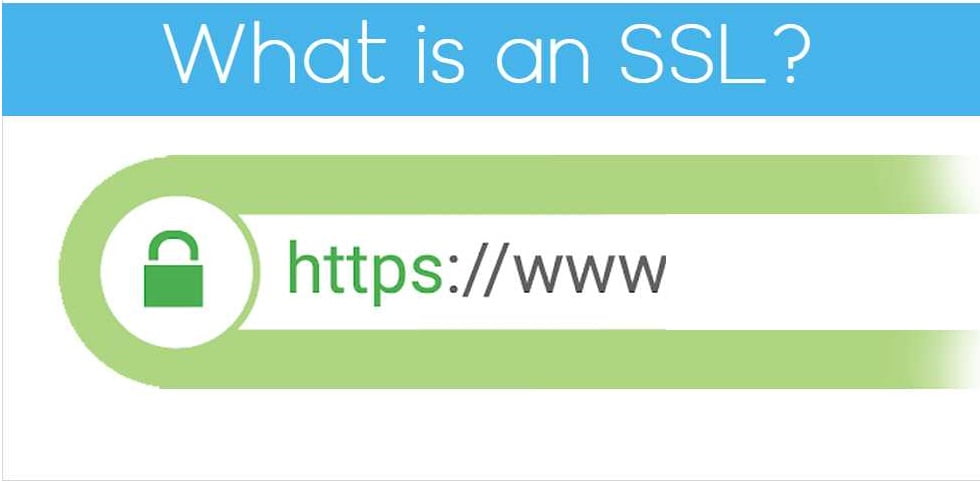
एसएसएल प्रमाणपत्रों के प्रकार: उनकी भूमिका और सुरक्षा स्तर को समझना
एसएसएल प्रमाणपत्र उपकरणों के बीच आदान-प्रदान की गई संवेदनशील जानकारी को सुरक्षित रखने में महत्वपूर्ण भूमिका निभाते हैं। वे एन्क्रिप्टेड कनेक्शन स्थापित करते हैं, यह सुनिश्चित करते हुए कि डेटा अनधिकृत पहुंच और जासूसी से सुरक्षित रहता है। जबकि विभिन्न प्रकार के एसएसएल प्रमाणपत्र उपलब्ध हैं, प्रत्येक की अपनी अनूठी विशेषताएं और सुरक्षा स्तर हैं, सबसे सामान्य प्रकारों में शामिल हैं:
डोमेन सत्यापन (डीवी) एसएसएल प्रमाणपत्र: डीवी एसएसएल प्रमाणपत्र सबसे बुनियादी प्रकार हैं, जिन्हें मुख्य रूप से डोमेन स्वामित्व को सत्यापित करने के लिए डिज़ाइन किया गया है। इन प्रमाणपत्रों को प्राप्त करना अपेक्षाकृत आसान है, आमतौर पर केवल DNS रिकॉर्ड या ईमेल सत्यापन के माध्यम से डोमेन स्वामित्व के प्रमाण की आवश्यकता होती है। डीवी एसएसएल प्रमाणपत्र बुनियादी स्तर की सुरक्षा प्रदान करते हैं और व्यक्तिगत वेबसाइटों या कम जोखिम वाले लेनदेन को संभालने वालों के लिए उपयुक्त हैं।
संगठन सत्यापन (ओवी) एसएसएल प्रमाणपत्र: ओवी एसएसएल प्रमाणपत्र डीवी प्रमाणपत्रों की तुलना में उच्च स्तर की सुरक्षा प्रदान करते हैं। वे प्रमाणपत्र का अनुरोध करने वाले संगठन की पहचान को मान्य करने के लिए डोमेन सत्यापन से आगे जाते हैं। इस प्रक्रिया में संगठन की वैधता को सत्यापित करने के लिए अतिरिक्त जानकारी, जैसे कानूनी दस्तावेज और व्यवसाय पंजीकरण विवरण प्रदान करना शामिल है। ओवी एसएसएल प्रमाणपत्र उन व्यवसायों के लिए उपयुक्त हैं जो मध्यम जोखिम वाले लेनदेन संभालते हैं, जैसे ई-कॉमर्स वेबसाइट या ऑनलाइन भुगतान पोर्टल।
विस्तारित सत्यापन (ईवी) एसएसएल प्रमाणपत्र: ईवी एसएसएल प्रमाणपत्र उच्चतम स्तर की सुरक्षा और विश्वास प्रदान करते हैं। वे सबसे कठोर जांच प्रक्रिया से गुजरते हैं, जिसके लिए संगठन की पहचान, व्यवसाय संचालन और भौतिक अस्तित्व के व्यापक सत्यापन की आवश्यकता होती है। ईवी एसएसएल प्रमाणपत्र आमतौर पर बड़े निगमों और वित्तीय संस्थानों द्वारा उपयोग किए जाते हैं जो ऑनलाइन बैंकिंग और वित्तीय डेटा प्रोसेसिंग जैसे उच्च जोखिम वाले लेनदेन को संभालते हैं।
वाइल्डकार्ड एसएसएल प्रमाणपत्र: वाइल्डकार्ड एसएसएल प्रमाणपत्र एक ही डोमेन के तहत एकाधिक उपडोमेन को सुरक्षित करने के लिए डिज़ाइन किए गए हैं। उदाहरण के लिए, “example.com” के लिए वाइल्डकार्ड SSL प्रमाणपत्र “www.example.com,” “mail.example.com,” और “example.com” के किसी भी अन्य उपडोमेन को सुरक्षित करेगा। वाइल्डकार्ड एसएसएल प्रमाणपत्र एक ही डोमेन के अंतर्गत एकाधिक उपडोमेन वाले संगठनों के लिए लागत प्रभावी समाधान हैं।
मल्टी-डोमेन एसएसएल प्रमाणपत्र: मल्टी-डोमेन एसएसएल प्रमाणपत्र एक ही प्रमाणपत्र के साथ कई अलग-अलग डोमेन को सुरक्षित करने की अनुमति देते हैं। यह विशेष रूप से कई वेबसाइटों का संचालन करने वाले या विभिन्न डोमेन में फैले उपडोमेन की एक श्रृंखला को प्रबंधित करने वाले संगठनों के लिए उपयोगी है। मल्टी-डोमेन एसएसएल प्रमाणपत्र एकाधिक एकल-डोमेन प्रमाणपत्र खरीदने की तुलना में लचीलापन और लागत बचत प्रदान करते हैं।
सही प्रकार का एसएसएल प्रमाणपत्र चुनना आपकी वेबसाइट या संगठन की विशिष्ट आवश्यकताओं और सुरक्षा आवश्यकताओं पर निर्भर करता है। कम जोखिम वाली वेबसाइटों के लिए, DV SSL प्रमाणपत्र पर्याप्त हो सकते हैं। मध्यम जोखिम वाले लेनदेन और बढ़े हुए भरोसे के लिए, ओवी एसएसएल प्रमाणपत्र एक अच्छा विकल्प हैं। उच्च जोखिम वाले लेनदेन और उच्चतम स्तर के भरोसे के लिए, ईवी एसएसएल प्रमाणपत्र की सिफारिश की जाती है। वाइल्डकार्ड और मल्टी-डोमेन एसएसएल प्रमाणपत्र इसके लिए उपयुक्त हैं

एसएसएल प्रमाणपत्र प्राप्त करना और स्थापित करना: एक चरण-दर-चरण मार्गदर्शिका
आपकी वेबसाइट और आपके आगंतुकों के बीच प्रसारित संवेदनशील जानकारी की सुरक्षा के लिए अपनी वेबसाइट को एसएसएल (सिक्योर सॉकेट लेयर) प्रमाणपत्र के साथ सुरक्षित करना महत्वपूर्ण है। एसएसएल प्रमाणपत्र कैसे प्राप्त करें और स्थापित करें, इस पर एक व्यापक मार्गदर्शिका यहां दी गई है:
एक प्रमाणपत्र प्राधिकारी (सीए) चुनें: अपना एसएसएल प्रमाणपत्र खरीदने के लिए एक प्रतिष्ठित सीए का चयन करें। सीए वेबसाइटों की प्रामाणिकता को सत्यापित करने और एसएसएल प्रमाणपत्र जारी करने के लिए जिम्मेदार हैं जिन्हें ब्राउज़र भरोसेमंद मानते हैं। सीए चुनते समय विचार करने वाले कारकों में मूल्य, सत्यापन प्रक्रिया और ग्राहक सहायता शामिल हैं।
एसएसएल प्रमाणपत्र के प्रकार का चयन करें: विभिन्न एसएसएल प्रमाणपत्र उपलब्ध हैं, प्रत्येक विशिष्ट सुरक्षा आवश्यकताओं के अनुरूप हैं। सामान्य प्रकारों में शामिल हैं:ए. डोमेन सत्यापन (डीवी) एसएसएल प्रमाणपत्र: ये सबसे बुनियादी और लागत प्रभावी प्रमाणपत्र हैं, जो केवल डोमेन स्वामित्व की पुष्टि करते हैं। वे व्यक्तिगत वेबसाइटों या कम जोखिम वाले लेनदेन के लिए उपयुक्त हैं। संगठन सत्यापन (ओवी) एसएसएल प्रमाणपत्र: ओवी प्रमाणपत्र डोमेन स्वामित्व और प्रमाणपत्र का अनुरोध करने वाले संगठन की पहचान दोनों को सत्यापित करके बढ़ी हुई सुरक्षा प्रदान करते हैं। वे मध्यम-जोखिम वाले लेनदेन संभालने वाले व्यवसायों के लिए उपयुक्त हैं। विस्तारित सत्यापन (ईवी) एसएसएल प्रमाणपत्र: ईवी प्रमाणपत्र उच्चतम स्तर की सुरक्षा और विश्वास प्रदान करते हैं, जिसके लिए संगठन की पहचान और व्यवसाय संचालन की कठोर जांच की आवश्यकता होती है। उन्हें ऑनलाइन बैंकिंग या वित्तीय डेटा प्रोसेसिंग जैसे उच्च जोखिम वाले लेनदेन के लिए अनुशंसित किया जाता है।
प्रमाणपत्र हस्ताक्षर अनुरोध (सीएसआर) उत्पन्न करें: सीएसआर एक फ़ाइल है जिसमें आपकी वेबसाइट और संगठन के बारे में जानकारी होती है, साथ ही एसएसएल प्रमाणपत्र बनाने के लिए उपयोग की जाने वाली सार्वजनिक कुंजी भी होती है। सर्वर पर सीएसआर जेनरेट करें जहां आप एसएसएल प्रमाणपत्र स्थापित करेंगे।
सीएसआर जमा करें और पूर्ण सत्यापन करें: उत्पन्न सीएसआर को चुने हुए सीए को जमा करें। सीए एक सत्यापन प्रक्रिया शुरू करेगा, जिसमें अतिरिक्त दस्तावेज़ प्रदान करना या आपकी वेबसाइट का स्वामित्व साबित करना शामिल हो सकता है।
एसएसएल प्रमाणपत्र डाउनलोड और इंस्टॉल करें: सफल सत्यापन पर, सीए एसएसएल प्रमाणपत्र जारी करेगा। प्रमाणपत्र डाउनलोड करें और सीए के इंस्टॉलेशन निर्देशों का पालन करें, जो सर्वर प्रकार और खरीदे गए प्रमाणपत्र के आधार पर अलग-अलग होंगे।
एसएसएल प्रमाणपत्र का उपयोग करने के लिए अपनी वेबसाइट को कॉन्फ़िगर करें: यह सुनिश्चित करने के लिए कि यह स्थापित एसएसएल प्रमाणपत्र का उपयोग करता है, अपनी वेबसाइट की कॉन्फ़िगरेशन फ़ाइलों को अपडेट करें। इसमें यूआरएल को “http” से “https” में बदलना और यदि लागू हो तो सामग्री वितरण नेटवर्क (सीडीएन) को अपडेट करना शामिल हो सकता है।
अपने एसएसएल प्रमाणपत्र का परीक्षण करें: ऑनलाइन एसएसएल चेकर्स का उपयोग करके अपने एसएसएल प्रमाणपत्र की उचित स्थापना और कार्यक्षमता को सत्यापित करें। सुनिश्चित करें कि ब्राउज़र प्रमाणपत्र को वैध के रूप में प्रदर्शित करें और पता बार में हरा पैडलॉक आइकन प्रदर्शित करें।
अतिरिक्त मुद्दो पर विचार करना:
एसएसएल प्रमाणपत्र प्राप्त करना और स्थापित करना वेबसाइट सुरक्षा का सिर्फ एक पहलू है। समग्र वेबसाइट सुरक्षा बनाए रखने के लिए मजबूत पासवर्ड लागू करें, सर्वर सॉफ़्टवेयर को अद्यतन रखें और कमजोरियों के लिए नियमित रूप से स्कैन करें।
सेवा में रुकावटों को रोकने और सुरक्षा बनाए रखने के लिए अपने एसएसएल प्रमाणपत्र की समाप्ति से पहले उसे नियमित रूप से नवीनीकृत करें।
