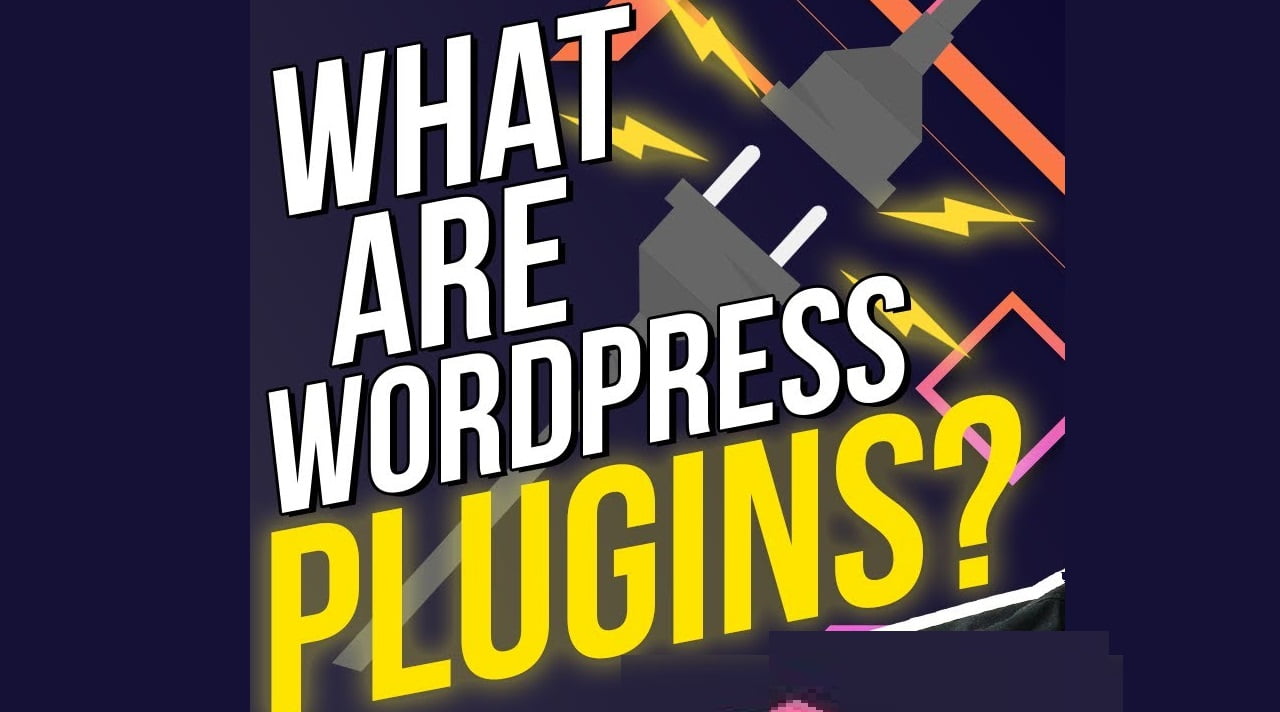वर्डप्रेस प्लगइन्स सॉफ्टवेयर एक्सटेंशन हैं जो वर्डप्रेस वेबसाइटों में नई सुविधाएँ और कार्यक्षमताएँ जोड़ते हैं। PHP में लिखे गए, प्लगइन्स अपने अंतर्निहित कार्यों का उपयोग करके कोर वर्डप्रेस सॉफ़्टवेयर और डेटाबेस के साथ इंटरैक्ट करते हैं।
वर्डप्रेस प्लगइन्स का उपयोग करना
वर्डप्रेस प्लगइन्स कई प्रकार की सुविधाएँ प्रदान करते हैं, जिनमें संपर्क फ़ॉर्म, एसईओ उपकरण, सोशल मीडिया एकीकरण और बहुत कुछ शामिल हैं। वर्डप्रेस प्लगइन रिपॉजिटरी या थर्ड-पार्टी वेबसाइटों पर मुफ्त और प्रीमियम दोनों तरह के हजारों प्लगइन उपलब्ध हैं।
वर्डप्रेस प्लगइन्स इंस्टॉल करना
प्लगइन्स अनुभाग तक पहुंचें: अपने वर्डप्रेस डैशबोर्ड में लॉग इन करने के बाद, “प्लगइन्स” अनुभाग पर जाएँ।
प्लगइन्स खोजें: किसी विशिष्ट प्लगइन को खोजने के लिए “नया जोड़ें” बटन पर क्लिक करें।
प्लगइन का पता लगाएं: जिस प्लगइन को आप इंस्टॉल करना चाहते हैं उसे ढूंढने के लिए खोज बार का उपयोग करें।
इंस्टॉल और सक्रिय करें: प्लगइन इंस्टॉल करने के लिए “अभी इंस्टॉल करें” बटन पर क्लिक करें। एक बार इंस्टॉल हो जाने पर, इसे सक्षम करने के लिए “सक्रिय करें” बटन पर क्लिक करें।
महत्वपूर्ण विचार
प्लगइन ओवरलोड: बहुत अधिक प्लगइन इंस्टॉल करने से आपकी वेबसाइट धीमी हो सकती है और सुरक्षा कमजोरियाँ बढ़ सकती हैं। केवल वही प्लगइन्स इंस्टॉल करें जिनकी आपको वास्तव में आवश्यकता है।
वर्डप्रेस प्लगइन रिपॉजिटरी: वर्डप्रेस प्लगइन रिपॉजिटरी में प्लगइन्स का एक विशाल संग्रह है, जिनमें से कई मुफ़्त हैं, जबकि अन्य प्रीमियम हैं और खरीदारी की आवश्यकता होती है।
इंस्टालेशन में आसानी: वर्डप्रेस डैशबोर्ड के माध्यम से वर्डप्रेस प्लगइन्स इंस्टॉल करना एक सीधी प्रक्रिया है। वांछित प्लगइन के लिए “इंस्टॉल करें” और फिर “सक्रिय करें” पर क्लिक करें।
विविध विशेषताएं: वर्डप्रेस प्लगइन्स सोशल मीडिया एकीकरण, एसईओ उपकरण, संपर्क फ़ॉर्म, ई-कॉमर्स कार्यक्षमता और बहुत कुछ सहित कार्यात्मकताओं की एक विस्तृत श्रृंखला प्रदान करते हैं।
अनुकूलन विकल्प: कई वर्डप्रेस प्लगइन्स सेटिंग पेजों के साथ आते हैं, जिससे आप अपनी वेबसाइट पर उनके व्यवहार को अनुकूलित कर सकते हैं।
प्लगइन संघर्ष: एकाधिक प्लगइन्स इंस्टॉल करते समय सावधानी बरतें, क्योंकि हो सकता है कि कुछ एक साथ ठीक से काम न करें। नए प्लगइन्स को अपनी लाइव वेबसाइट पर सक्रिय करने से पहले स्टेजिंग साइट पर उनका परीक्षण करने की अनुशंसा की जाती है।
प्लगइन निष्क्रिय करना या हटाना: किसी प्लगइन को अक्षम करने के लिए, वर्डप्रेस डैशबोर्ड पर जाएँ और इसे निष्क्रिय करें। यह प्लगइन को चलने से रोकता है लेकिन इसे पूरी तरह से हटाता नहीं है। किसी प्लगइन को हटाने के लिए, “हटाएँ” विकल्प पर क्लिक करें।
शीर्ष 5 वर्डप्रेस प्लगइन्स
जबकि उपलब्ध विविधता के कारण शीर्ष पांच वर्डप्रेस प्लगइन्स की एक निश्चित सूची चुनौतीपूर्ण है, कुछ लोकप्रिय और अक्सर उपयोग किए जाने वाले प्लगइन्स में शामिल हैं:
योस्ट एसईओ: यह व्यापक टूल खोज इंजनों के लिए वर्डप्रेस वेबसाइटों को अनुकूलित करता है। इसमें साइटमैप निर्माण, शीर्षक और विवरण अनुकूलन और सामग्री पठनीयता विश्लेषण की सुविधा है।
WPForms: इस प्लगइन का उपयोग करके आसानी से अपनी वर्डप्रेस वेबसाइट के लिए फॉर्म और सर्वेक्षण बनाएं। इसमें ड्रैग-एंड-ड्रॉप फॉर्म बिल्डर और विभिन्न टेम्पलेट शामिल हैं, जो कोडिंग ज्ञान के बिना कस्टम फॉर्म निर्माण को संभव बनाते हैं।
जेटपैक: जेटपैक वर्डप्रेस वेबसाइटों के लिए सुरक्षा, प्रदर्शन अनुकूलन और वेबसाइट बैकअप सहित कई प्रकार की सुविधाएँ प्रदान करता है। यह सामान्य वर्डप्रेस आवश्यकताओं के लिए एक उत्कृष्ट ऑल-इन-वन समाधान है।
ग्रेविटी फॉर्म: वर्डप्रेस वेबसाइटों पर फॉर्म और सर्वेक्षण बनाने के लिए यह एक और लोकप्रिय टूल है। इसकी व्यापक विशेषताएं और एकीकरण इसे वेबसाइट आगंतुकों से डेटा और फीडबैक एकत्र करने के लिए एक शक्तिशाली उपकरण बनाते हैं।
WP सुपर कैश: यह कैशिंग प्लगइन आपकी सामग्री के लिए स्थिर HTML फ़ाइलें बनाकर, सर्वर लोड को कम करके और उपयोगकर्ता लोडिंग गति को बढ़ाकर आपकी वर्डप्रेस वेबसाइट के प्रदर्शन और गति में सुधार करता है।
ये उपलब्ध असंख्य वर्डप्रेस प्लगइन्स के कुछ उदाहरण हैं। ऐसे प्लगइन्स का चयन करना महत्वपूर्ण है जो आपकी विशिष्ट वेबसाइट आवश्यकताओं और लक्ष्यों के अनुरूप हों।
आवश्यक वर्डप्रेस प्लगइन्स
सबसे आवश्यक वर्डप्रेस प्लगइन्स आपकी वेबसाइट की विशिष्ट आवश्यकताओं और लक्ष्यों पर निर्भर करते हैं। हालाँकि, कई वर्डप्रेस वेबसाइटों के लिए आमतौर पर आवश्यक माने जाने वाले कुछ प्लगइन्स में शामिल हैं:
सुरक्षा प्लगइन: सुरक्षा प्लगइन के साथ अपनी वेबसाइट को हैकर्स और ऑनलाइन खतरों से सुरक्षित रखें। सुविधाओं में मैलवेयर स्कैनिंग, दो-कारक प्रमाणीकरण और आईपी ब्लॉकिंग शामिल हो सकते हैं।
बैकअप प्लगइन: समस्याओं के मामले में इसे पुनर्स्थापित करने के लिए बैकअप प्लगइन का उपयोग करके नियमित रूप से अपनी वेबसाइट की सामग्री और डेटाबेस का बैकअप लें। डेटा हानि को रोकने के लिए नियमित बैकअप महत्वपूर्ण हैं।
एसईओ प्लगइन: एसईओ प्लगइन के साथ खोज इंजन परिणाम पृष्ठों (एसईआरपी) में अपनी वेबसाइट की दृश्यता में सुधार करें। सुविधाओं में कीवर्ड अनुकूलन, साइटमैप निर्माण और एनालिटिक्स ट्रैकिंग शामिल हो सकते हैं।
कैशिंग प्लगइन: कैशिंग प्लगइन के साथ अपनी सामग्री के लिए स्थिर HTML फ़ाइलें बनाकर अपनी वेबसाइट के प्रदर्शन और गति को बढ़ाएं। यह सर्वर लोड को कम करता है और उपयोगकर्ता लोडिंग समय को तेज करता है।
संपर्क फ़ॉर्म प्लगइन: संपर्क फ़ॉर्म प्लगइन का उपयोग करके अपनी वेबसाइट के लिए कस्टम फ़ॉर्म बनाएं, जिससे विज़िटर आपसे संपर्क कर सकें या प्रतिक्रिया दे सकें।
याद रखें, ये केवल कुछ उदाहरण हैं, और कई वर्डप्रेस प्लगइन्स उपलब्ध हैं। अपनी वेबसाइट की ज़रूरतों पर सावधानीपूर्वक विचार करें और ऐसे प्लगइन्स का चयन करें जो आपको सबसे अधिक लाभ प्रदान करें।